Now, "know how" is a tricky term. As in - easy for me, maybe not so easy for you.
And since I've been on the other side of the fence more times than I care to count, I thought I'd give you a step-by-step to creating your own personalized tags.
Step One: Find a piece of clip art that you like. This comes from one of my favorite (free!) digital scrapbooking websites, Shabby Princess:
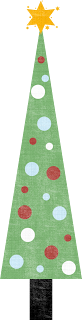
Step Two: Adjust the clip art using an image software, like Photoshop.
Assuming you have Photoshop, here's how to make this tree work for you...
Step Two B: Scale the image to make it wider ("squattier"):

Step Two C: Change the opacity on the image from 100% saturation to 50%. This will make the image work better in the background, allowing my gift tag text to stand out:
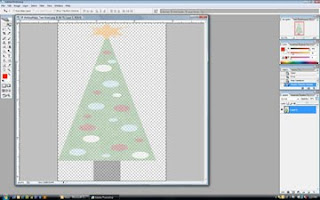
Step Two D: Flatten the image (taking it from multiple layers to a single layered image):
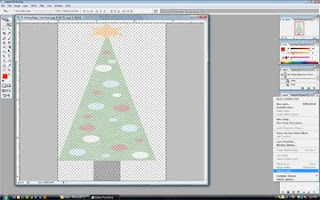
Step Two E: Save the image as a jpg or png file (to make it smaller):

Step Three: Create a table in your word processing software. Using Microsoft Word, I set my table as a 4x4 square, with each cell measuring exactly 1.75 inches wide and 2 inches high.
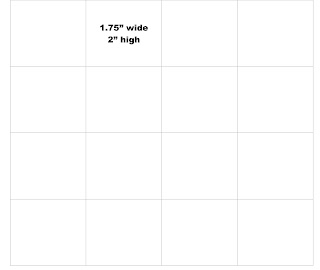
Step Four: Adjust the table borders to the lightest shade of gray and lightest line weight you can easily see:







That's easy for you to say.
ReplyDeleteYou make this much too difficult. When I buy a present, I say "gift wrap please." Then I just add the name.
ReplyDeleteDad - you don't right a name!!! You have it wrapped with LOTS of tape and then it is tagless!! :)
ReplyDeleteToo true!! Impossible to open and completely unmarked...sure sign it's from Just Old Bits.
ReplyDelete